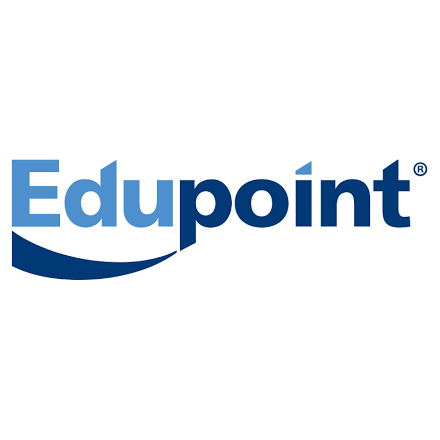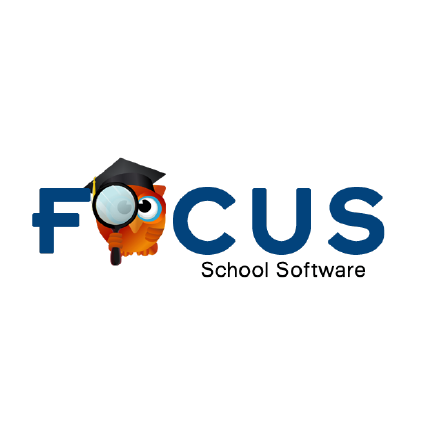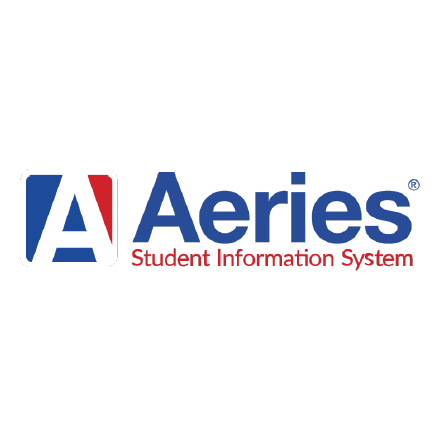Student Information System Vendors
Giving you a Shortcut to help Your Customers Ensure Equitable Access
Provide the data your customers need to identify gaps in their students’ access and participation in their daily learning

Data can help schools understand, analyze and take supportive actions to boost every student's participation in their academic success.
Students come to school from a variety of backgrounds, experiences, and academic readiness levels, and a one-size-fits-all approach is not the most effective fit for all students. This is where data can play an important role in helping ascertain, if and how students are accessing educational offerings, participating in them, and experiencing desired academic and nonacademic outcomes. Districts need their SIS partners to help pull together the necessary data to address this lack of equity and participation. Ed-Fi gives you a shortcut to providing this data.
Helping Districts Boost Achievement for All Students
As a key provider of student data, student information systems can provide the required student demographic data, program and participation data, and both academic and nonacademic outcomes data that administrators are looking to analyze in order to chart an informed path to support their student equity goals. A strong understanding of where inequities exist can lead administrators to enact interventions to ensure all students have the opportunity to excel in school.
OF BLACK STUDENTS DON'T HAVE ACCESS TO THE FULL RANGE OF MATH AND SCIENCE COURSES
Nationwide, 43% of Black students attend high schools where the full range of math and science courses (algebra I, geometry, algebra II, calculus, biology, chemistry, physics) are not offered.
OF STUDENTS DON'T HAVE ACCESS TO HIGH-LEVEL MATH AND SCIENCE COURSES
Nationwide, only 50% of schools offer calculus and only 63% offer physics. 25% of schools with the highest percentage of Black and Latino students do not offer Algebra II, and 33% of these schools do not offer chemistry.
OF STUDENTS ENROLLED IN AP COURSES ARE BLACK OR LATINO
Even when AP courses are available, Black and Latino students are vastly underrepresented in enrollment. While they make up 37% of students in high schools, Black and Latino students only make up 27% of students enrolled in an AP course.

Take Your Business to the Next Level
Providing your customers with timely data that is both geared to solving a specific use case and already in an Ed-Fi-ready format adds value to your product offering. Districts looking to assess and address the gaps in student access and participation need actionable data in real time and in a format that allows for accurate comparison. By supporting this use case, you’re helping districts be proactive in forming a comprehensive view of their learners’ progress and engagement.
Frequently Asked Questions
- How long does it take to develop?
It’s hard to say. Development will vary based on the resources a technology provider assigns to the project and the requirements of your client. What we most often see in the field is approximately one month of planning, one month of development and one month to deploy.
- Who from my organization should be involved?
Members of your product and technology teams should be prepared to develop a support solution to help your customer execute their Equity Starter Kit. The details of how you can support them are found in the Solution Guide linked below. Sales and marketing teams may also be involved to publicize your efforts to support educators’ use of the equitable access starter kit.
- Are there costs associated with supporting this use case?
All Ed-Fi technology and resources are available at no cost to all parties. There are resource and development costs a vendor will incur like any technical project.
- What source systems are needed to provide data for this use case?
The Equitable Access use case requires data to be sent from the school district’s Student Information System (SIS). The Equitable Access Solution Guide details the data necessary to support this use case.
- What is the difference between an Ed-Fi Starter Kit and a Solution Guide?
The Ed-Fi Starter Kits are step-by-step guides to help school districts and education agencies implement interoperability to solve a specific challenge like, chronic absenteeism or equitable access. The Ed-Fi Solution Guides serve as a step-by-step manual for vendors who want to support their clients as they enact an Ed-Fi Starter Kit. The Solution Guide includes developer notes, shortcuts and details the data necessary and technical documentation to support an active implementation.

Help Your Customers Power Their Equitable Access Ed-Fi Implementation
The Equitable Access Solution Guide is designed to help student information system vendors provide the necessary data to help their customers solve this specific challenge.
To increase the value of your product offering and strengthen customer relationships with school districts, click the link below. There, you’ll gain access to our step-by-step Solution Guide that will help you and your customers solve the challenges brought on by gaps in access and lack of participation – together.
The Equitable Access Solution Guide outlines the following steps:
– Learn
– Develop
– Test
– BadgeGet The Solution Guide
Already have an Ed-Fi Account? Log in to view the Equitable Access Solution Guide on Tech Docs.
Create an AccountNot sure where to begin?
The Ed-Fi team is here to help. Reach out to us to learn more about how Ed-Fi can help you take on education’s biggest challenges with our technology suite, resources, and community of data problem solvers.
- Who from my organization should be involved?