School Districts
Strengthen Family Engagement with Data
Provide families with information and insights on their student’s attendance, grades, and other important notifications to boost student progress.

Family Involvement in Education is Crucial for Student Success
Across all backgrounds, students with involved parents and caregivers are more likely to have higher grades and test scores, attend school regularly, have better social skills, show improved behavior, and adapt well to school. But staying on top of the many factors involved in supporting students can be challenging. Busy parents want more information but might not know how to navigate school IT systems to effectively synthesize information about their child’s progress, success, or needs.
of students are more successful with family involvement regardless of income or background
Students whose parents or caregivers are involved in their schooling are more likely to have higher grades and test scores.
Increased chance of graduating
Studies show that parent and family involvement improves graduation rates.
Predictor of learner’s success, development, educational attainment and success in school and life
Family engagement is one of the most powerful predictors of student success.
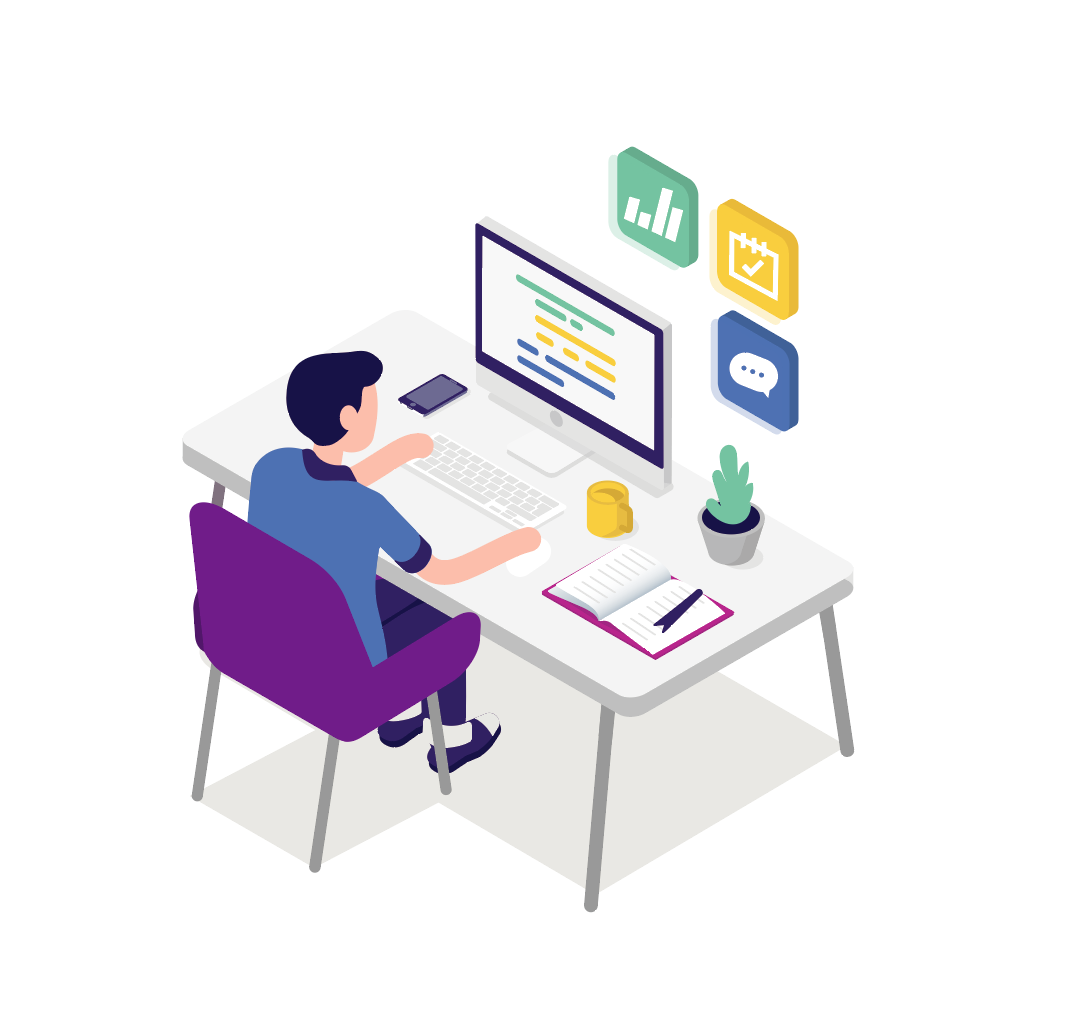
Create Your Own Family Engagement Portal With Ed-Fi
Using Ed-Fi technologies and interoperable data, you will be guided through steps to use a working demonstration of the portal, and then to quickly stand up a family engagement portal application with sample data included, to share a working, clickable prototype with your team. Once you’ve rallied your team around the power of using data in this way to strengthen family engagement, we will guide you through the next steps to install and configure your own implementation using your own data in your own test environment, along with recommended rollout strategies to plan your full deployment. We’ve packaged up all of these instructions and tools into an easy-to-use format called the Family Engagement Starter Kit.

Chris Darville
YES Prep • Managing Director, Technology Strategy
"We know how much our families want to play an active role in preparing their students for success, and we know it can be a challenge to keep track of schedules, assignments, attendance, and everything else. That’s why we launched the YES Prep Family Portal, an Ed-Fi based, user-friendly portal for parents and guardians to access and understand their students’ progress and to be able to directly communicate with teachers and school staff whenever they have questions or concerns. Since we launched the portal, we’ve received tons of positive feedback from families."
Not Sure Where to Begin?
We’re here to help. Reach out anytime.

